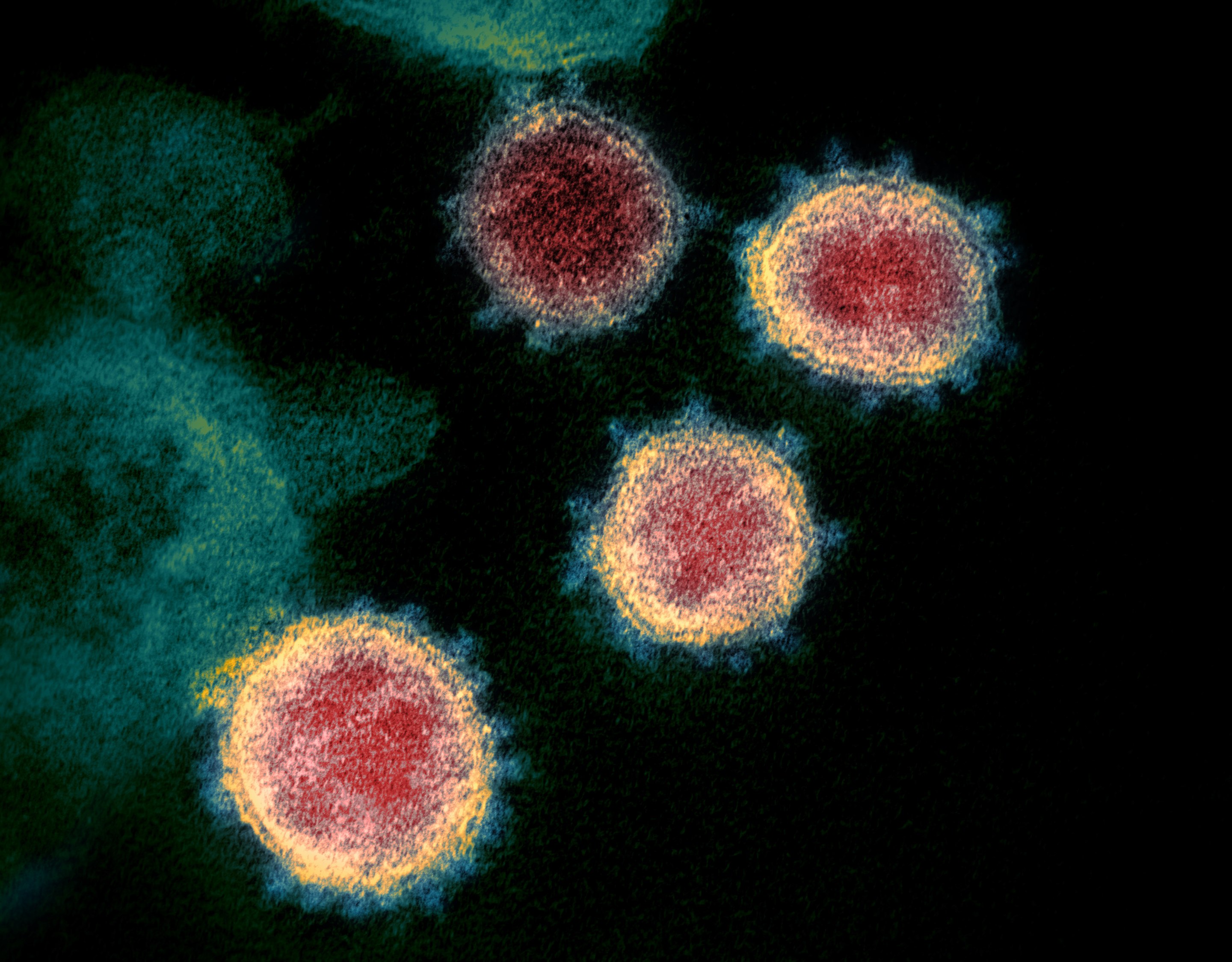
This advice is primarily for event and meetup organisers but should also be considered by those attending events over the coming months.
UPDATE: Following the continuation of lockdown measures throughout the country, we at Sheffield Digital would like to reiterate that we are offering support to meetup organisers in the form of a premium Zoom account that we can use to help them host online events, as well as advice and tips on online hosting. A section addressing Zoom security concerns has been added below.
Sheffield Digital is committed to taking the COVID-19 pandemic seriously whilst also helping the community to continue to meet virtually and collaborate. With that in mind, we have put together some guidelines and advice that should help meetups to continue by hosting their events online.
Help from Sheffield Digital with hosting your events online:
Sheffield Digital is supporting the continuation of events by offering to host them virtually using our paid-for Zoom account.
We will also provide some advice on live-streaming via OBS or StreamLabs where necessary and upon request for those of you who wish to do so. You can essentially do this for free with just a phone and a laptop.
Please use the Google Sheet here to book use of the Zoom account, and we will schedule the online meetup for you and help you familiarise yourself with the setup if requested.
Alternatively, you can use the “meetup-ops” Slack channel (organisers can request to be added to this), a private Slack message to Sophie Wendell, or an email sophie@sheffield.digital to coordinate and request scheduling a Zoom meetup, to notify of cancellations, or to request help or advice for livestreaming your event.
The Google sheet booking list has been shared and pinned in the meetup and meetup-ops channels.
We have a document of Zoom tips and best practises here.
Regarding Recent Security Concerns around the use of Zoom
We at Sheffield Digital want to ensure we provide our community with the support and tools it needs to thrive during this time of global crisis and uncertainty, which is why we have, among many other things, provided a paid-for Zoom account so that people can still gather and share ideas as much as possible. We are aware that recently Zoom has come under considerable scrutiny around the security of its app, and we would like to take this opportunity to reassure you that we are monitoring the situation closely to make sure that we protect those who use the service as part of the Sheffield Digital and meetup communities.
During the early stages of the first lockdown, Zoom prioritised fixing the flaws in their software by putting in place a “feature freeze” so that they could focus all of their development time and effort on stabilising the product and making sure it’s as robust as possible and that the security concerns were addressed first and foremost. One of the main steps Zoom took to ensure better security was to automatically enable passwords for all meetings and to make “waiting rooms” enabled by default. This means that meeting attendees will require a password (shared with them by the host) to enter the meeting once they’ve clicked the joining link. Once they’ve provided the correct password, attendees will enter a waiting room where they will stay until the host grants them access to the meeting.
This change, as well as many others that they have since released, addressed the most pressing security concerns. However, should we feel that Zoom are not taking the issue of security seriously enough, we will look to provide another virtual meeting service for the community to use. If anybody has any questions or wishes to raise specific or further concerns, please do get in touch (you can send a private Slack message to Sophie Wendell, or an email sophie@sheffield.digital) and we will be happy to discuss those with you.
Latest advice and guidance
Hosting a virtual event
(https://cmxhub.com/a-comprehensive-list-of-tips-tools-and-examples-for-event-organizers-during-the-coronavirus-outbreak/ for more detailed information – half-way down the page)
- Give your attendees:
- Time to connect and plenty of guidance on how to get set up with the virtual space.
- Specific information or guides for your virtual event in advance.
- Information on any online channels or forums (such as Slack) where they can ask for technical help if they run into difficulties connecting.
- Make sure you’re familiar with your virtual tools. Consider doing practice runs for yourself and with any other speakers.
- Consider pre-recording your content to ensure there are no streaming issues.
- If offering recorded content make people aware of this, but also bear in mind that it may affect how many people turn up for the livestreaming and any virtual discussions.
- Publicise your ground rules and let people know what the format will be, when to speak, and how to contribute. Make people aware of any ground rules for the chat spaces you use (what they should or should not use the spaces for).
Hosting an in-person event (when restrictions are eased and it is safe to do so)
Prior to the event
- Keep up-to-date on the latest advice and guidance from government and health organisations (some useful links above) so that you can assess whether or not you need to:
- Limit the number of spaces for your event
- Close your event to attendees (but still livestream/record any talks planned)
- Cancel the event outright
Checking for any updated guidance regularly will help you to give as much notice to attendees and invited speakers as possible.
- Check in with your venue to find out any plans they have in place. If you have a contract with the venue, check this for any rescheduling policies and negotiate for potential rescheduling if possible.
- Stock up on any hygiene supplies (if you can and your budget allows) that you want to bring to your event. Suggestions include:
- Tissues in communal areas and by bathroom sinks so people can protect their hands from coming into contact with germs.
- Waste bins/bags for disposal of hand wipes and tissues.
- Antibacterial hand gel.
- Soap (in case the bathrooms have run out).
- Any refreshments for the event should be as self-contained as possible, so try to avoid buying foods and drinks that will be shared (large bags of crisps, large bottles of drink) and instead buy multipacks.
- When you arrive at your event venue, check that:
- There is enough soap in the bathrooms and kitchen areas. If not, distribute any that you have brought with you.
- Waste bins/bags are in key areas and clearly visible.
- Tissues are in key areas and are visible.
- Regularly update the people registered for your event (and guest speakers), via as many channels as possible, to reassure them that:
- You are monitoring the situation closely.
- That you will contact them with a certain amount of notice if there are changes to or a cancellation of your event.
- That you will be following procedures or guidelines during your event. Make people aware of anything they should take into consideration before arriving, such as not attending if they have symptoms of the virus or suspect they have come into contact with anybody with symptoms.
- Consider reminding people how they can easily cancel their ticket or space in the event that they fall ill or decide they don’t want to take the risk of attending.
During the event
- Make people aware of any procedures and provisions you’ve put in place as they arrive and sign in.
- Consider having antibacterial wipes or 60% alcohol hand gel and/or tissues where people are signing in using pens or iPads/tablets and around refreshment stations.
- Reiterate your procedures for minimising the risk of spreading the virus once everybody is settled and before the talks begin.
- Wipe down shared resources (pens, stands, microphones etc.) in between speakers.
Going the extra mile
If budget and time allow, you could consider putting together “goodie bags” of travel-sized alcohol gel, tissues, and antibacterial wipes to distribute to people as they arrive at the event.